Hi there Creators,
For my Something Saturday this week, I'm showing off Stampin' Up!'s blender pens (to view them click the link), they're really cool! they have no colour at all, but you can pick up colour and then colour in your stamped images with them!
These are the cards I made after the video with the bits I made in the video☺
There are different ways to pick up the colour with the blender pens. I show 5 in the video
The first I show, is to stamp in the colour you want to use, and use the blender pen to "pull" the colour from the edges into the image, the mouse in this card uses this technique.
the second technique is on the pencil which is coloured using blender pen to pick up colour from the pastels, literally just wiping the blender pen across the pastel and colouring with it.
Both of these techniques give quite a nice soft look.
Another way is to use Stampin' Write Markers to colour on a clear block, then pick up the colour with your blender pen, which is how I coloured in this next mouse:
And the last (and my personal favourite) is to colour your image roughly with watercolour pencils, then use the blender pens to smooth out the colour, I did use this in the balloon above, but I love being able to combine colours, and blend them together with the blender pen, so I showed this one too in the video: A little warning with the Blender Pens, Don't overwork the paper, as it will ball the paper, rather like using a felt tip pen repeatedly on paper, it will make the paper too wet and ball it up.
The Blender pens are 3 in a pack for only $21 so I think a bit of a bargain! The stamp sets I've used: the mouse one is called "Mischievous Mice", and will be available to host's only, in the new mini catalogue, from 4th January to 30th June. You would need to either host a party with a minimum total order of $250, or place a $250 order, and pick it out in your host goodies.
However the good news is that the first 2 months of the year also have Sale-a-Bration in them, so for every $90 you spend you get to pick a Sale-a-Bration item, there's stamp sets and designer papers - Bonus!!
The last set with the sunflower is from the stamp set Celebrate Sunflowers (click the link to view it) and don't forget your accessories...!
I hope this inspires you to create too (and you get to create a bit over the Christmas time)
God Bless love
Heather xox
















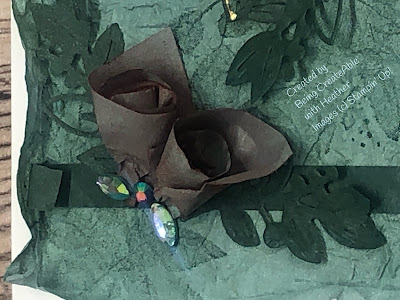

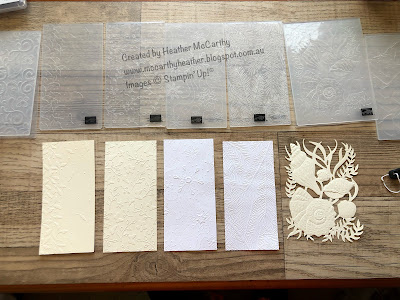
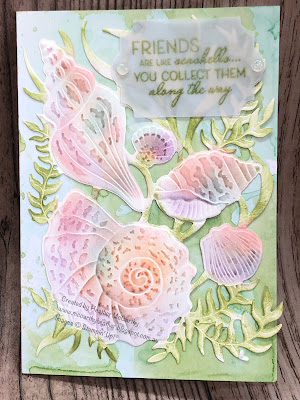

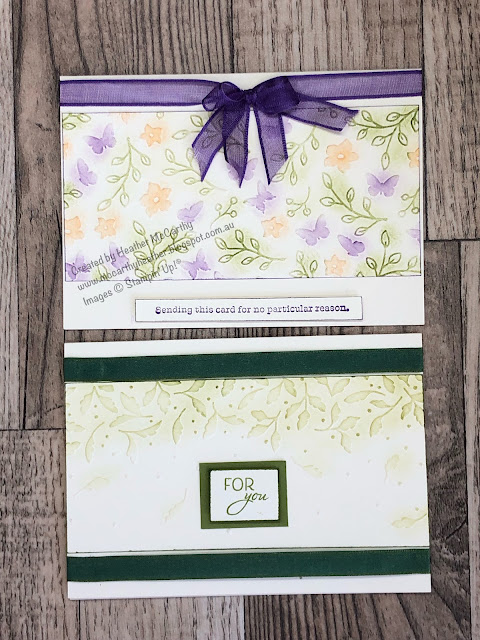








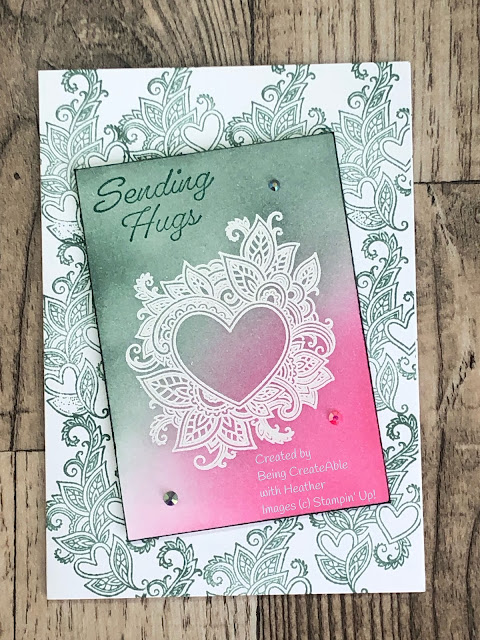


.JPG)
